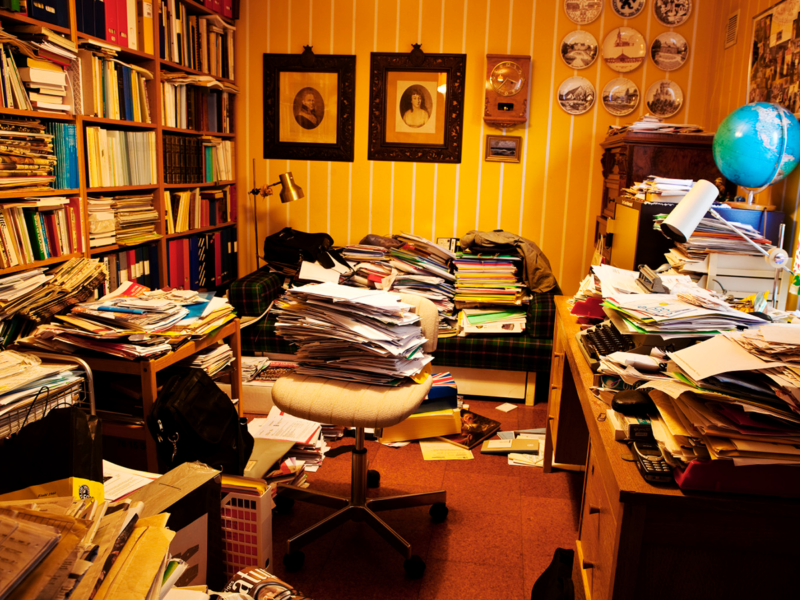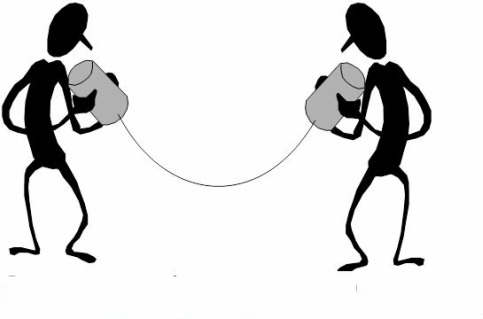
Email Etiquette Is Critical In Relationship Building
I think it is safe to say, nowadays, that our primary form of communication with colleagues, board members, volunteers, and donors is email. While we all wish we could meet with our supporters regularly in person, in reality, we are often introducing ourselves, reengaging with supporters, and offering opportunities via email. An article posted in The Huffington Post in August 2012 shared that office workers spend an average of 2.6 hours each work day reading and responding to emails. It is a major part of our work days.
As development professionals and Executive Directors, we are charged with cultivating relationships and making them stronger and more productive for the nonprofits we manage. Therefore, it is critical that we get this method of communication right – meaning, we have to make sure we say what we want to say through email without hidden implications, misconceptions, and misconstrued tones.
As a development professional who deals with a myriad of volunteers, Executive Directors, and development staff members, I often witness poor email behavior and communication. Sometimes, I get sloppy myself, which is never a proud moment. At their worst, these occasions of poor email etiquette demotivate donors and volunteers and discourage staff members.
I want to share my top 10 email etiquette tips in the hopes that you will enjoy the list and, if needed, refresh your memory on some of the best practices (I needed a refresher on a few myself):
- This one is one of my favorites. It is a terrible error I have seen regularly in my work: Think about your motives when adding addresses to To:, Cc:, or BCc. You do not want to use the Cc: field for “tattling” or with passive aggressive intentions. Your actions are transparent, and it harms the relationships of those you include in the email. When you use BCc inappropriately, you can be construed as talking behind someone’s back, which is, obviously, unprofessional and breaks the trust of all involved.
- Read your email out loud to ensure the tone is that which you desire. Try to avoid relying on formatting for emphasis; rather choose the words that reflect your meaning instead. A few additions of the words “please” and “thank you” go a long way!
- However, be sincere in your “pleases, “thank yous” and “sorry”s – all of these typically courteous and gracious expressions can be used with passive aggressive intentions, and trust in the fact that the aggression is more often than not perceived immediately.
- If your email is emotionally charged, walk away from the computer and wait to reply. Review the sender’s email again so that you are sure you are not reading anything into the email that simply is not there.
- Always double check to make sure you are sending the email to the right person – we have all made this mistake. Our email programs remember names similar to the one we intend to type in and send, and then, whoops! You’ve sent a confidential email to the wrong person!
- Just because someone doesn’t ask for a response doesn’t mean you ignore them. Always acknowledge emails from those you know in a timely manner.
- I see this mistake often: never expose your friends’ or contacts’ email addresses to strangers by listing them all in the To: field. This is the appropriate time to use BCc:.
- Practice communicating briefly and succinctly; you lose people when your emails are too long. Also, if you have more than one question in an email, present them in a format that is easy to read quickly, so the questions do not get lost.
- Even though it isn’t always right, emails are forwarded to others. Keep this in mind when typing about emotional or controversial topics.
- Posting or forwarding of private email is copyright infringement — not to mention downright rude. You need permission from the author first!
Keep these email “10 commandments” in mind, and at the very least, you won’t do damage to the relationships you are working so hard to build. We’d love to read your favorite email etiquette tips as well – please share and we will post to the TakeTwo community!